Don't be a Drag: Anchoring App Reviews
"And I advise all sound cruisers to anchor properly in a harbor, not tie up at a marina, the yachtsmen's slum." - Samuel Eliot Morison, Pulitzer Prize winning author and Rear Admiral of the US Navy Reserve
We've always enjoy the simple pleasures of staying on the hook. There's something peaceful about the way the boat gently bobs and floats around the anchor. But I have to admit, even with our massive Bruce-style anchor and chain rode, we sometimes roll over in the middle of the night and wonder if we've dragged or drifted. That's when setting an anchor alarm is reassuring.
We don't always set an anchor alarm because we have the right ground tackle and we take our time to get a good anchor set. However, when the wind comes up or we're in a very crowded anchorage, we typically set an anchor alarm using our Garmin handheld GPS. But during the last couple of cruising seasons our iPhone and iPad have begun to take over some duties from the Garmin, including anchor alarm duties.
The following is a quick look at the two anchor drag alarm apps we've been using the most frequently.
DragQueen by Active Captain (free)
This is a very simple app that seems to do the job quite well. And it's free! All you need to do is open the app and click "set" from the bow of the boat when you drop the anchor. Then just set your anchor as usual. An alarm is sounded when one of two things happen:
1) Your distance from the anchor exceeds the amount you entered for the distance alarm, or
2) Your GPS accuracy exceeds the amount you entered for the GPS accuracy alarm.
The app allows the boat to swing around the anchor without setting off the alarm, but if the anchor drags past the set distance, the alarm sounds. The alarm noise with this app is very loud and actually quite obnoxious, so you're sure to wake up if your anchor is dragging. Personally, I wish the app allowed you to change the alarm sound to something different, but it's not a deal breaker considering this is a free app. Your anchor location, distance to the anchor, GPS accuracy, and anchor bearing are all shown while the app is running. There is no graphical chart display like on other anchor alarm apps, but you really don't need one. The app does needs to stay open to function, so you won't be able to shut off the device or close the app while the alarm is set.
Pros: Simple, free app
Cons: Alarm sound is very annoying, no graphical chart display
AnchorApp by Dollaropath ($2.99)
AnchorApp has a lot more going on visually/graphically than DragQueen. The background of the app looks like the deck of a boat, complete with a cleat and teak planks. If you're a fan of skeumorphism, you might find this as a nice little bonus, but beyond that the app doesn't necessarily provide any more function than DragQueen. Also unlike DragQueen, you'll see your boat's and anchor's position plotted on a map once the alarm is set. To use AnchorApp, you first take a waypoint where the anchor is dropped and take a second point from the stern of the boat once the anchor is set and all of the anchor scope is out. You are unable to set the distance that triggers the alarm, but taking a stern waypoint essentially determines this distance for you. The only variable you can set in AnchorApp is the GPS accuracy alarm, which has settings for 3, 10, and 16 feet. This app and the GPS will continue to run in the background of your device even if the device is put to sleep.
Pros: Map view is provided, app runs in background
Cons: Limited customization, it's not free
Conclusion: Both of these apps are easy to use and have provided reliable anchor drag alarms, given that we have cellular reception in the anchorage. If there is no cellular signal, we can still use the anchor alarm on our Garmin handheld, though it's not nearly as simple to set up and seems to use more battery power. There are several other apps available that also include anchor alarms, so if neither of the above is to your liking, shop around. While both apps have worked well for us, I have to admit that I still sometimes wake up in the night and go out to the cockpit to confirm we haven't dragged the anchor. I guess that's just part of life on the hook.
Be sure to check out our reviews of other useful boating/sailing apps:
Best Apps for Sailing and Boating
Navionics HD Chartplotter for iPad and iOS
Low-cost AIS Options
Theodolite HD for iPad
iPad Telescope Review
Pros: Simple, free app
Cons: Alarm sound is very annoying, no graphical chart display
 |
| DragQueen monitoring screen on an iPhone 4S |
AnchorApp by Dollaropath ($2.99)
AnchorApp has a lot more going on visually/graphically than DragQueen. The background of the app looks like the deck of a boat, complete with a cleat and teak planks. If you're a fan of skeumorphism, you might find this as a nice little bonus, but beyond that the app doesn't necessarily provide any more function than DragQueen. Also unlike DragQueen, you'll see your boat's and anchor's position plotted on a map once the alarm is set. To use AnchorApp, you first take a waypoint where the anchor is dropped and take a second point from the stern of the boat once the anchor is set and all of the anchor scope is out. You are unable to set the distance that triggers the alarm, but taking a stern waypoint essentially determines this distance for you. The only variable you can set in AnchorApp is the GPS accuracy alarm, which has settings for 3, 10, and 16 feet. This app and the GPS will continue to run in the background of your device even if the device is put to sleep.
Pros: Map view is provided, app runs in background
Cons: Limited customization, it's not free
 |
| AnchorApp set-up screen on an iPad |
Be sure to check out our reviews of other useful boating/sailing apps:
Best Apps for Sailing and Boating
Navionics HD Chartplotter for iPad and iOS
Low-cost AIS Options
Theodolite HD for iPad
iPad Telescope Review
>> Don't forget to visit SFLF's Gear Review page for more sailing gear reviews/tests. <<

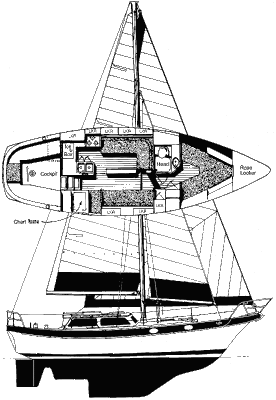

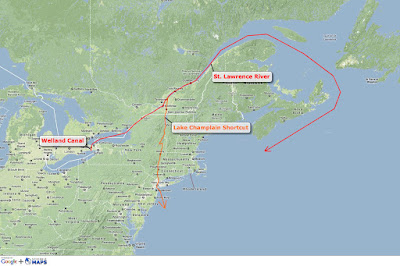
Looking for an alternative to AnchorApp?
ReplyDeleteWe developed an iOS app we think it's much more complete and reliable: Anchor Safe Monitor.
Take a look: http://www.astrayacht.com/wp/en/anchor-safe-monitor-eng/