Sailing App Review: Theodolite HD for iPad
Sailing apps are finally starting to become numerous in the Apple App Store so recently I've been experimenting with Theodolite. You check here, here, and here for more of my sailing app reviews. Theodolite is a multi-function app (for iPad/iPhone) that can serve as a compass, GPS, zoom camera, rangefinder and two-axis inclinometer. The basic premise behind the app is that realtime GPS position and bearing information is potentially useful when overlaid on the iPad's live camera image. There are also options for several different reticles and screen lenses, including a couple of "night vision" lenses.
Perhaps the most useful tool for sailing is the rangefinder function which can be used to calculate distance, height, heading and bearing using algebraic equations and triangulation. Need to quickly estimate the distance to a landmark such as a lighthouse? Assuming you know the height of the lighthouse from your charts, you can bring up the rangefinder reticle and have the Theodolite app calculate your distance from the lighthouse.
Another neat function of Theodolite is the "A-B Distance/Heading" function. You can simply tap the "A" button at one location, then travel to the next location and tap "B" to have Theodolite calculate the distance and heading between the points. You can also estimate object heights if you know your distance from the object by aiming at the bottom of the object and tapping "A" and then aiming at the top of the same object and pressing "B".
The heading function is also potentially useful. You can aim the camera at location (pier head, jetty, boat, etc.) and mark it by pressing "A". Next, aim the camera at a second location (another boat, buoy, etc.) and press "B". Then hit "Calculate" and you'll have the option of displaying the distance between the two objects at a specific heading, finding you're location relative to the two points using triangulation, or plotting the points on a Google map.
The Theodolite app appears a bit intimidating and complex at first, but like many apps on a touchscreen device, you'll get the hang of it fairly quickly by poking around with your fingers. While I wouldn't recommend relying on this app alone for any necessary navigation functions, it is fun to experiment with all of the functions. Of course most of these functions are superfluous if you have a chart plotter and/or other GPS on board, but it's always good to have back-ups and a second way to double-check measurements, headings, etc. If you're a tech-junkie sailor, this app will occupy you nicely when you're becalmed on the water.
Theodolite App Review Summary
Pros: Multi-functional app, good rangefinder, useful distance/heading calculations
Cons: Busy screen, a bit complex
Bottom Line: Fun app with many uses/function that can back-up your GPS
 |
| Typical Theodolite screen image |
Another neat function of Theodolite is the "A-B Distance/Heading" function. You can simply tap the "A" button at one location, then travel to the next location and tap "B" to have Theodolite calculate the distance and heading between the points. You can also estimate object heights if you know your distance from the object by aiming at the bottom of the object and tapping "A" and then aiming at the top of the same object and pressing "B".
The heading function is also potentially useful. You can aim the camera at location (pier head, jetty, boat, etc.) and mark it by pressing "A". Next, aim the camera at a second location (another boat, buoy, etc.) and press "B". Then hit "Calculate" and you'll have the option of displaying the distance between the two objects at a specific heading, finding you're location relative to the two points using triangulation, or plotting the points on a Google map.
The Theodolite app appears a bit intimidating and complex at first, but like many apps on a touchscreen device, you'll get the hang of it fairly quickly by poking around with your fingers. While I wouldn't recommend relying on this app alone for any necessary navigation functions, it is fun to experiment with all of the functions. Of course most of these functions are superfluous if you have a chart plotter and/or other GPS on board, but it's always good to have back-ups and a second way to double-check measurements, headings, etc. If you're a tech-junkie sailor, this app will occupy you nicely when you're becalmed on the water.
Theodolite App Review Summary
Pros: Multi-functional app, good rangefinder, useful distance/heading calculations
Cons: Busy screen, a bit complex
Bottom Line: Fun app with many uses/function that can back-up your GPS

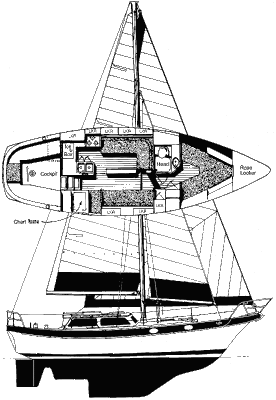

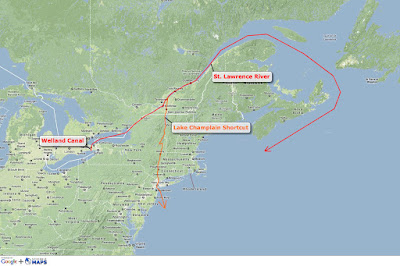
You've mentioned RangeFinder. Is that image of yours taken using RF?
ReplyDeleteRegards,
Nathalie
Check out my range finder reviews site!
Hi Nathalie. Yes, that image is taken using the RF feature in Theodolite.
DeleteTo be really useful, the Theodolite Pro display/photo needs to be made available/accessible by other GIS/Mobile Mapping apps.
ReplyDelete